Hello All this is my third Article in this blog.Although main Objective of this Blog is to provide set of Online Quizzes and MCQs on Microsoft Technologies & Basics of Computers but after successful response to my Article- CRUD operation using Entity Framework and LINQ
some of my friends suggested me write few more articles and I am happy for that ☺☺☺.
This post is all about new features in Visual Studio 2013 IDE which I like most, We are happy for how Microsoft is managing the excellency in products like .NET Framework,Visual Studio,Windows and many more.
Visual Studio 2013 has new and enhanced features like,
1)Visual Studio languages 2).NET Framework 4.5.1
3)TFS and ALM 4)SharePoint and Office
5)LightSwitch 6)Windows Azure Mobile Services etc.etc. but in this post I am not going to discuss all the above.
Here we are going to discuss about Developers perspective of Visual studio 2013 for innovative features for greater productivity,
Following features which I like the most ☺☺☺...
1)Peek Definition(Alt+F12)
2)Move Code Line Up/Down (Alt+Arrow)
3)Inline Navigate To OR Code Lens(Ctrl+,)
4)64bit Edit and Continue
5)Back to Origin (i.e. icon colors)
Features like TFS&ALM(Team Foundation Server & Application Lifecycle Management)are fabulous in VS2013 as they made Developers or Support Team's life very easy for managing applications from Development phase till production deployment.
VS2013 also helps in Agile Portfolio Management for the Projects which are following Agile/Srum methodology of development.
So lets start with our favorite features ☺,
1)Peek Definition:
While coding most of developers are unhappy with F12(Go TO Definition) as after continuous clicking F12 they are getting lost from where they started or what they want actualy :P ,but that problem is getting resolved in this new IDE VS2013 ☺, now we can see the definition on the same file with new window as follow,
2)Move Code Line Up/Down:
This is very cool feature added in VS2013,with key (Alt+Arrow) we can move code segment Up or Down with arrow keys.
It will really help in performance improvement for Developers.
3)Inline Navigate To OR Code Lens:
Using this feature (ALT + ,) we can easily check the history of file as it is directly synched with TFS,so this feature can check who worked on this file by checking changeset.We can also check test cases passed/failed for particular code snippet.
This feature is helpful for Developers to find References,Find history and also in UTC executions.
4)64bit Edit and Continue:
It enables you to make changes to your source code while your program is in break mode but previous IDE were throwing exceptions for 64 bit,but now VS2013 IDE enables Edit and Continue for 64-bit and support for asynchronous debugging.
5)Back to Origin:
This is last but very important feature I like as all of us were complaining about Color and Themes of VS2012.
This new IDE is having good themeing functionality and decent color schemes ☺,here we can see light color icons compare to VS2012.
Here I have listed some cool features which I like most but you can find many new features added in VS2013 which are helpful in developers productivity.
Conclusion:
In this article we have seen some cool features of Visual Studio 2013 which helps in improvement of Developers productivity. I hope this post will help you.
Happy Development!!!☺☺☺

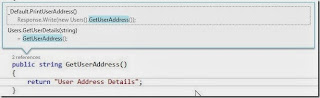

No comments:
Post a Comment